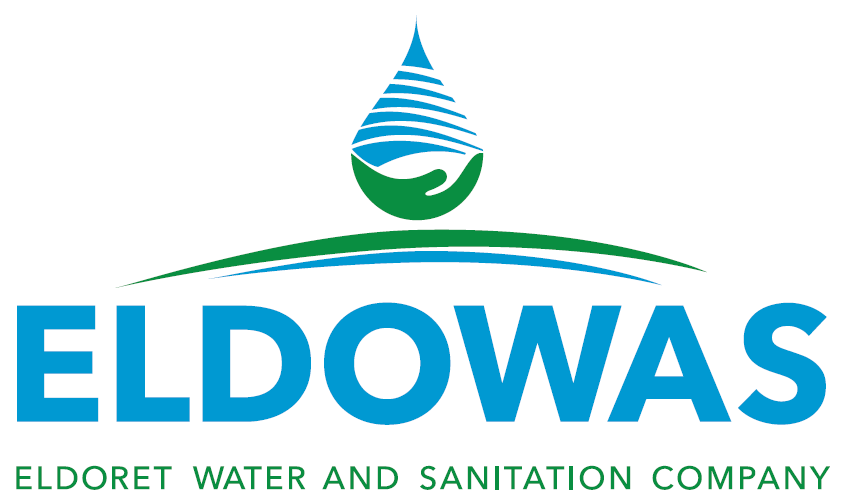Application Progress
Rejection reasons:
- {{ctrl.myRejectedApplication.rejectionreason}}
Rejection reasons:
- {{ctrl.myRejectedApplication.rejectionreason}}
Application Details
Uploaded Images
Survey Data
Invoice
Use this invoice to complete your payment
Description
Amount
Payment

To pay manually, follow these instructions
1. Go to your M-PESA menu
2. Select Option Lipa na M-PESA
3. Select Pay Bill option
4. Select Enter business no. and enter 511000 as the business number
5. Select Account Number and enter the invoice number {{ctrl.myBill.billid}}
6. Enter the exact amount KSH {{ctrl.myBill.totalbill}}
7. Enter your PIN to complete payment
8. Once you have paid, click the button labelled "Complete Payment"
To receive a prompt on your phone, follow these instructions
1.Enter the phone number where you would like to receive the MPesa prompt in the textbox below
2.The number you enter should be in the format of 07########
3.Ensure the phone number you entered has enough funds to complete the payment of KSH {{ctrl.myBill.totalbill}}
4.Press the Pay button below
5.You will be prompted on your phone to enter your MPesa PIN
6. Once you have paid, click the button labelled "Complete Payment"
NOTE: If you do not get the prompt, try paying manually
Your Balance : KSH {{ctrl.myBill.totalbill - ctrl.myBill.AmountPaid}}